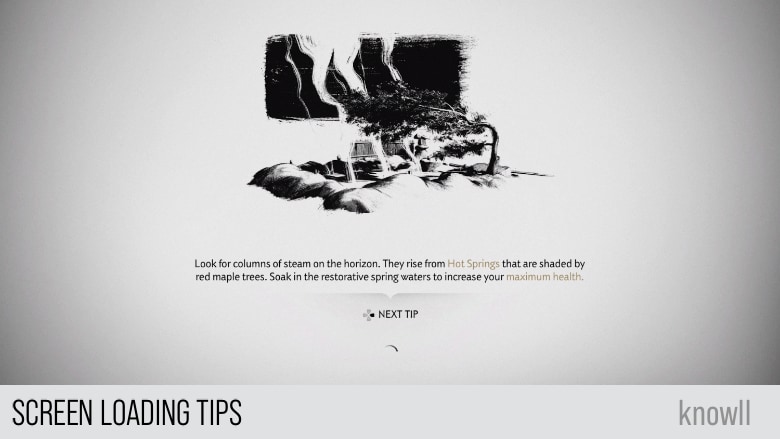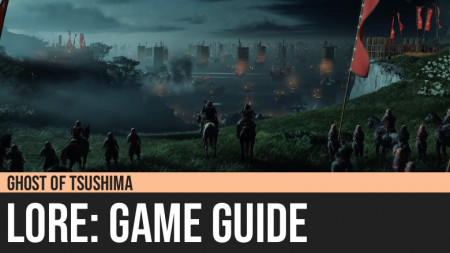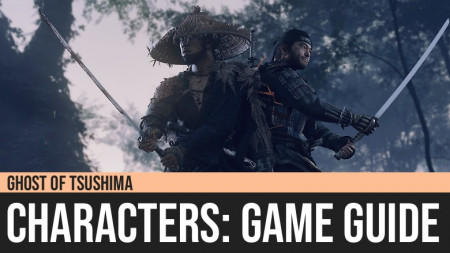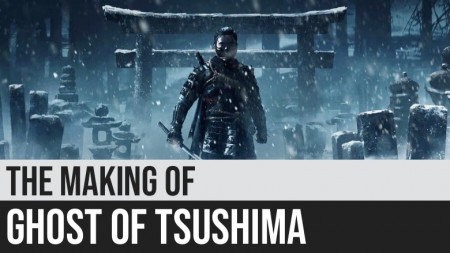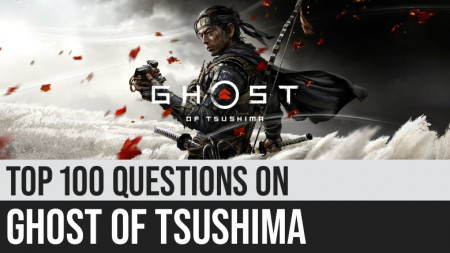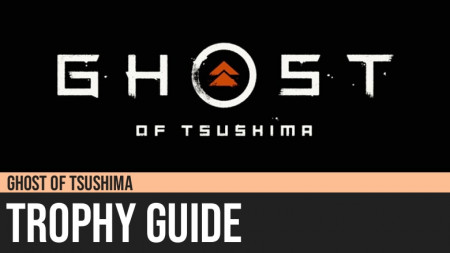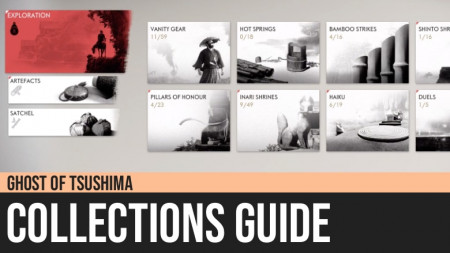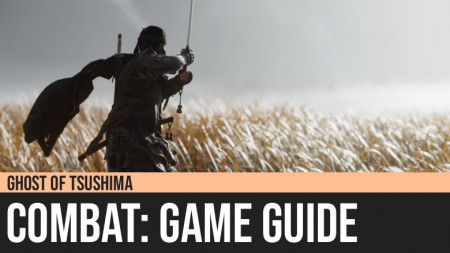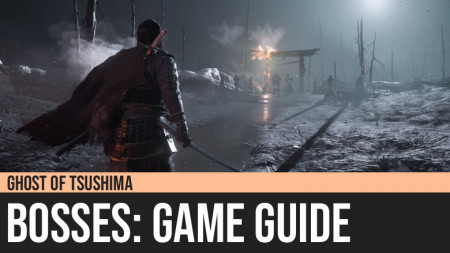Ghost of Tsushima: Menu Interface
Ghost of Tsushima's menu interface includes the Map, Journal, Gear, Techniques, Collections, and Options. We have separate guides for each of them.
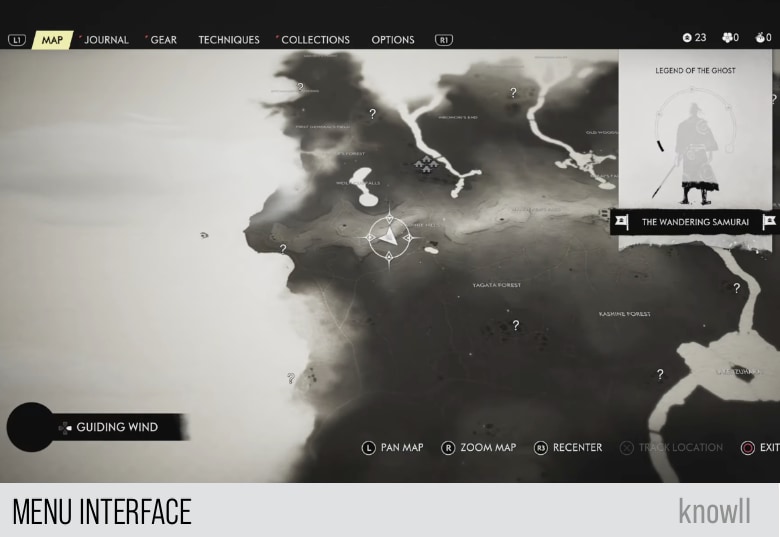
Noticeable at the right side is the gauge for the Legend of the Ghost. This gradually accumulates as you go on your journey as Jin Sakai. Through quests and normal progression of the story, it will increase.
Quests contribute varying amounts to the gauge.
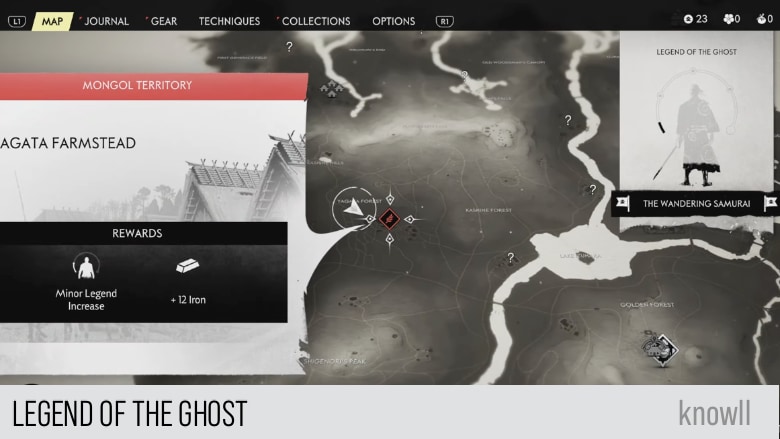
Load Screen
The Load Screen of the game shows Jin's Kata amidst a beautiful field of grass being moved by the winds. This is a dynamic scene and will change as you progress in the game.

Map Menu
The Map of the game shows the locations that you have visited. It will unlock as you discover more areas through exploration and following the story line.
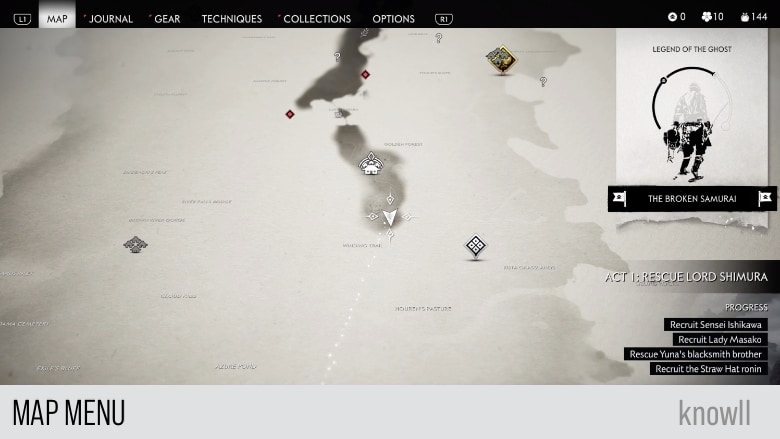
Journal Menu
The quests of the game are collected in the Journal Menu. It will contain all the Main Tales, Mythic Tales, and Side Tales.
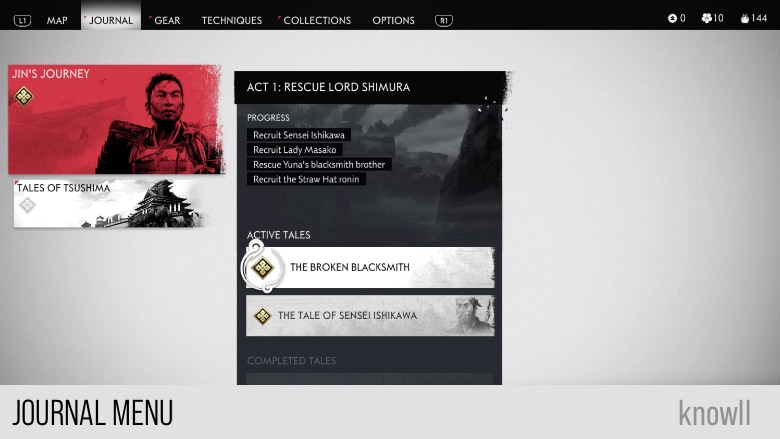
Gear Menu
Your weapons, armor, charms, and items are all located in the Gear Menu.
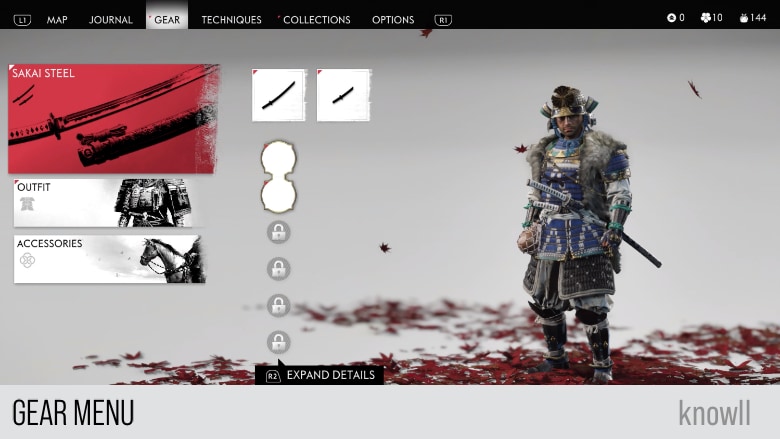
Techniques Menu
Techniques contain the skills trees of the game, categorized between Samurai, Stances, and Ghost.
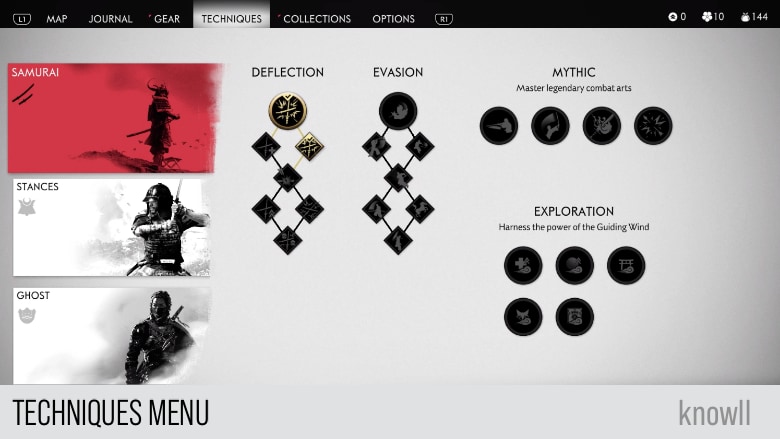
Collections Menu
The game has a large set of collectibles. You will need to complete these if you aim for the Platinum trophy.
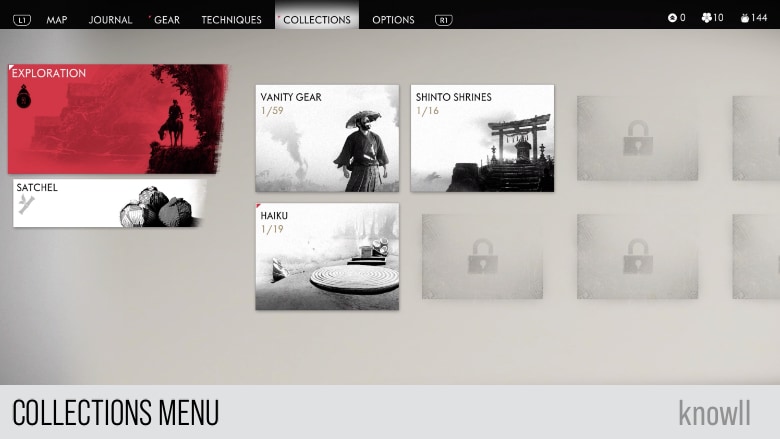
Options Interface
With the Options Menu, you can adjust the settings for the Gameplay, Audio, Display, and Accessibility.

Gameplay Options
With the Gameplay Options, you can set the difficulty plus the behavior of the camera and the Photo Mode.
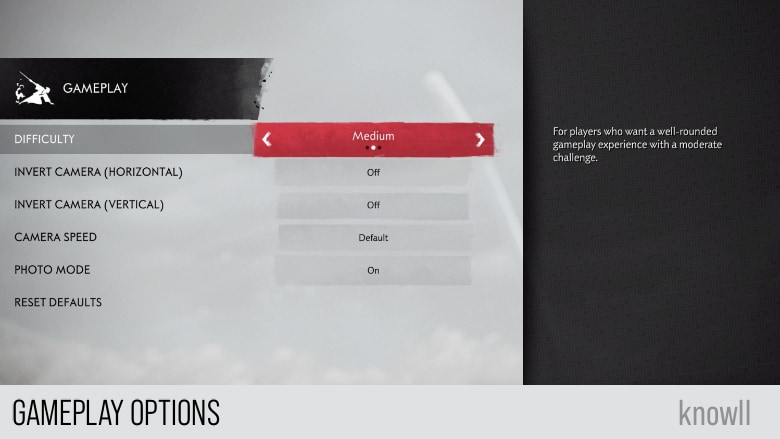
Audio Options
You can adjust the audio settings plus the subtitles and cutscenes.
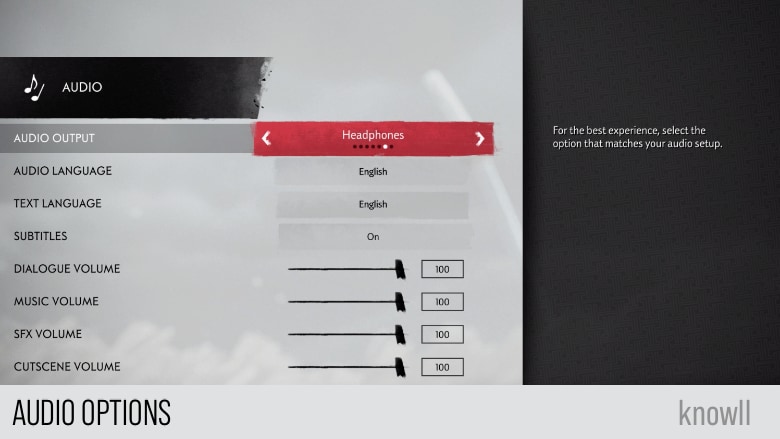
Display Options
The game is already immersive with minimal UI, but you can adjust it further in the Display Options menu.
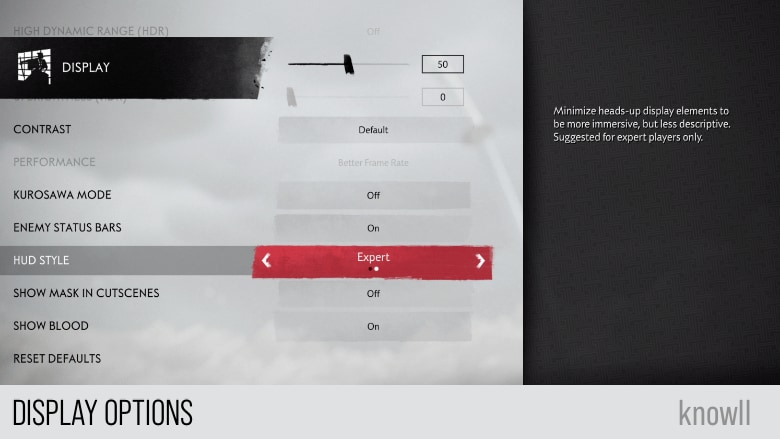
Accessibility Options
Some of the options in the Accessibility Menu can actually make your gameplay easier if you prefer to do that.

Screen Loading Tips
And like other games, Ghost also has loading screen tips. Tip: You can get this information as well from the game, via the NPC you meet in the world.